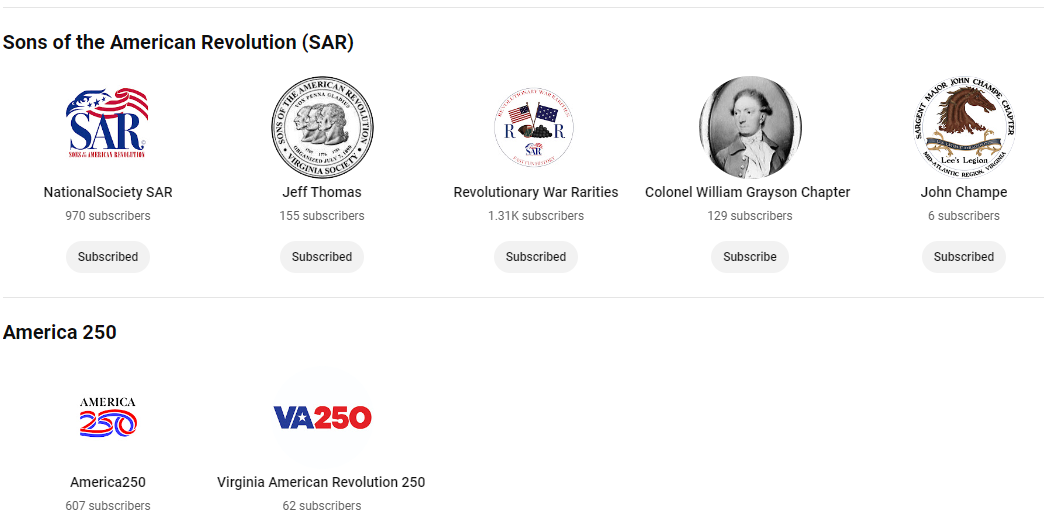Virginia SAR Social MediaThe social media program by the Virginia SAR should amplify the benefits of SAR membership and activities through a series of continued and ongoing engagements across multiple platforms. Beyond posting stories on the various platforms, the social media program seeks to support the following:
Our State Society's Social Media Accounts
Our Chapters' Social Media AccountsVisit our inventory listing of national, district, state and chapter websites, newsletters, and social media accounts. Our Social Media ChampionContact David Harrity, Virginia SAR Webmaster and Social Media Champion, to learn more about story ideas, administrative features, best practices or if we need to update our listings. Before a chapter creates a new social media account, please submit your proposal on any new social media to the state champion for review, suggestions, assistance, approval, and to update the inventory. To learn more, visit the National SAR Social Media Resources (members only access) Recommended Social Media Hashtags and Best PracticesIn addition to #hashtags, which allow your posts to be cross-referenced and found by many others who may not follow your social media pages, the following is suggested: 1. Use Account Links of the Places or Organizations mentioned. Locate the Social Media account of the location of the event, this may be an account of a state park or regional park authority, a city or town's government site or department. For Facebook posts, you may need to "Like/Follow" the page first, before starting your own post. Each platform (X vs Facebook) may have different account names for a given organization/location. Follow their account Then, create your post and @ link mention this account in your sentence To "link mention" other accounts in your social media posts, type an "@" symbol followed by the exact username of the account you want to mention; this creates a clickable link directly to their profile when someone views your post on that platform. 2. Use #Hashtags to Amplify Your Message and Be Found! Hashtags on Facebook, X and YouTube (any platform, really) enhance your impact and outreach. Use no more than 2-5 in any one post. Some recommendations specific to the SAR and Virginia include:
#SARHistory related postings on Social Media are ideal for those that show the deep history of our Patriot ancestors. Best used when to use:
3. Add Value when Reposting Messages from Others. If you see another organization post about an event that SAR attended, use the "Quote/Reply/Repost" options to add value to the post. Perhaps, that organization did not mention Virginia SAR (or its chapters) involvement or a link to @VirgniaSAR1776 -- now is your chance! Add a photo of chapter compatriots in colonial attire for even more dramatic effect! 4. Follow other SAR Accounts. For example, on your YouTube Channel, you can now add Featured Accounts to your Page. See the "Community" tab in the YouTube Channel's Design Studio Page (for admins). Select the Customize Channel > Customization > Featured channels" area to (at a minimum) add the National and State Society accounts. See the YouTube channel of @GeorgeWashington_VirginiaSAR as an example below: 5. Timing (of the Day) Matters. Various online resources on social media suggest that posts generated by non-profit organizations should be posted between 9 am to 3 pm Monday to Friday. While many SAR programs occur on the weekend, this advice is sound and will usually result in higher levels of readership as compared to a post sent a 7 pm. Each platform allows the ability to schedule a posting.
6. Americanism Report. Social media posts from other organizations that reference Virginia SAR and your chapter qualifies may qualify for Media Coverage. Additionally, the number of social media posts from your chapter's social media account(s) are scored. Keep track of these opportunities.
Embedded Content from YouTube, Facebook and X:YouTube - Virginia Declaration of Rights 2024 - ceremony held at George Mason's Gunston Hall
Facebook Page X / Twitter Tweets by VirginiaSAR1776 |